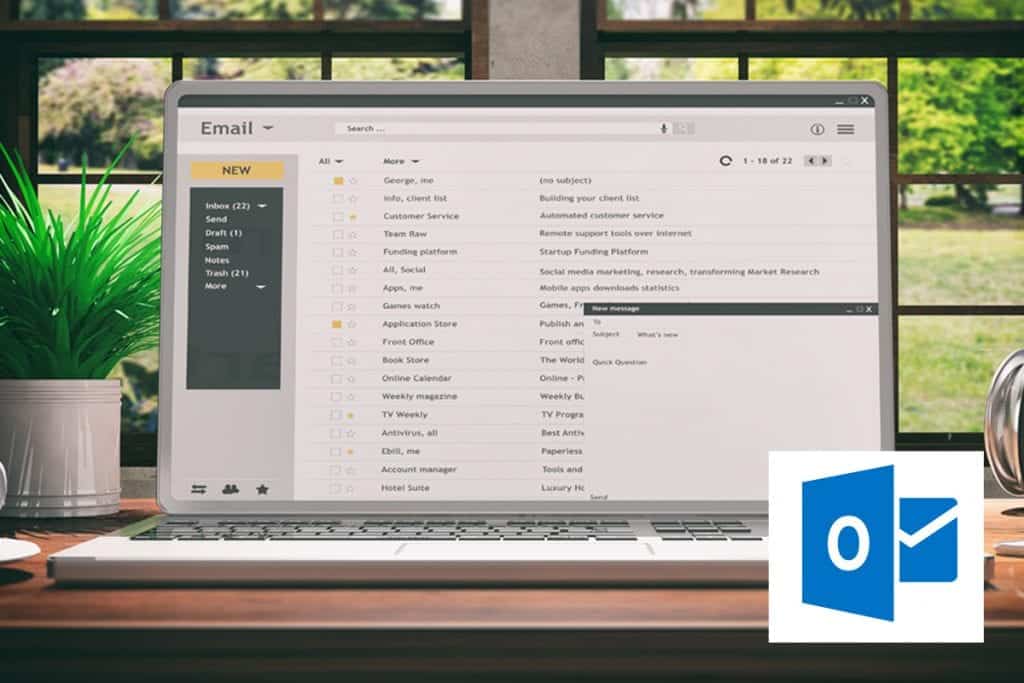Forget social media or streaming video—the email inbox is the one thing we all rely on, day in and day out. But not all of us use that email inbox as efficiently as we could. Faced with a never-ending deluge of new messages, a disorganized drafts folder, or too many archived emails, many of us just give up.
But these problems can be alleviated. Microsoft Outlook, widely considered the most popular business email application, offers an endless array of built-in time-savers and productivity boosters to help you organize your inbox. And boy, do we need the help: Microsoft estimates that the average email account receives upwards of 10,000 messages a year—and more than 75% of those are related to sales or marketing.
Want to Streamline Your Cluttered Inbox and Regain Control over Your Outlook Account? Try These Tips:
Creating a folder system that’s easy to maintain and relevant to your day-to-day work can transform your inbox, turning chaos into order. Outlook allows you to go even deeper with the Categories field, which allows users to assign colors, titles, and specific statuses to folders. Once your folders are in place, you can follow the “deal with it now” rule for each new email: either flag it, file it, respond to it, or delete it so it doesn’t clog up your newly organized account.
Once you have a basic organizational structure in place for new emails, you can devote a little time and effort to dealing with all those ones that are still important. Refine your search by contact, attachment type, subject line, or keyword to find what you need, when you need it. Once you get comfortable using Outlook’s search function, you’ll discover that it’s one component of the email application you can’t live without.
This is another easy way to clean out your inbox. Select specific emails, folders, or categories, then click Archive on the top navigation bar to save those messages but remove them from your inbox view. Outlook automatically archives Deleted and Sent messages, as well, but you can streamline things further by implementing Archiving Rules (under Tools > Rules from the main menu) with strict criteria like “older than 120 days,” Important or Critical, or junk mail to be reviewed later.
It’s best to protect your business from spam and junk email with a multitude of layers. First, there’s your own human instinct, which might spot a strange email address or clunky subject line from a mile away. Marking such emails as junk and flagging repeat spammers will help to refine the power of the anti-spam software your business hopefully has in place. Beyond that, a trusted IT provider can provide deeper network analysis and security monitoring tools that keep up with every new twist in the cybersecurity world. If you don’t have any of these tools in place, contact CMIT Solutions today—it’s not a matter of if but when in regards to email issues.
If a notification pops up every time a message lands in your inbox, you might get distracted from your day-to-day duties. Consider turning off the automatic alert for every email under Outlook > Preferences > Notifications & Sounds or the Office Reminders for every appointment and meeting on your calendar at Outlook > Turn Off Office Reminders. On the other hand, if your role requires you to be readily available and responsive, you may want to create custom notifications for important senders or subjects under the Message > Rules menu.
Bonus Tip: Do a Regular Check-up on the Synchronization Between Mobile Email Applications and Your Main Desktop Account
In today’s world, maintaining a constant connection to our email inbox is important. If you ever notice that some emails aren’t showing up on your smartphone while they do appear on a laptop or desktop, work with your IT provider to ensure that all accounts are properly synced.
Microsoft Outlook may be the most popular email program around, but it’s not always easy to use. If you need help implementing mobile solutions or maximizing your email productivity, contact CMIT Solutions today. We specialize in helping businesses save time and work smarter, not harder through the proper use of technology and IT support.