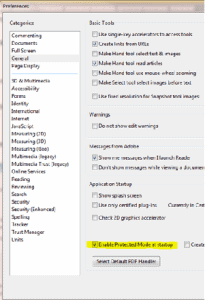ShareThisWe’ve received more than a few user complaints about odd behaviors in Adobe Reader X, the PDF viewer from Adobe, Inc. Problems range from the program crashing while attempting to print, to inordinately slow load times.
If you’re experiencing problems with Reader X, make sure you have upgraded to the latest version (currently 10.1.3). If you’re still experiencing problems, try disabling the program’s “protected mode,” which is enabled by default.
To disable Protected Mode, go to Adobe Reader’s Edit menu and select “Preferences” (or CTRL+K). Select “General” in the left-hand column, then uncheck the box towards the bottom of the right-hand pane that says “Enable Protected Mode at startup.”