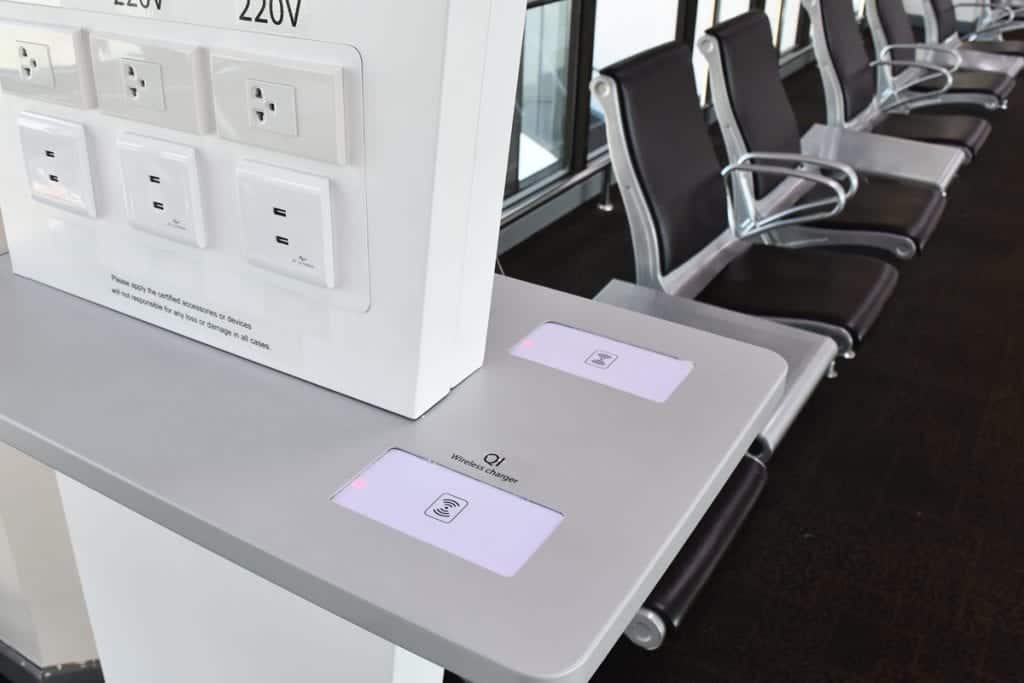The summer travel season is in full swing, which means many of us will spend time over the next few months in airports. Whether you like to read, stream, browse, scroll, or game while you wait, chances are at some point you’ll end up with an almost-dead device. Next, you’ll try to find the nearest USB charging station to top off your battery.
But wait—it turns out that those public USB charging stations are almost as dangerous as public Wi-Fi connections. As IBM Security’s Caleb Barlow recently said, “Plugging into a public USB port is kind of like finding a toothbrush on the side of the road and deciding to stick it in your mouth. You have no idea where that thing has been.”
What’s the Big Deal?
The threat is real: hackers can easily configure those public USB chargers to deliver dangerous malware onto your mobile device. Or they can install bugs that download data off your smartphone without any sort of warning. Either way, one simple plug into one simple charging station can put your data at risk—and if you’re charging a work device, that risk can spread to other machines connected to the same network.
Is the threat overblown? Not according to the 2019 IBM X-Force Threat Intelligence Index, which found that cybercriminals are increasingly targeting travelers. The transportation industry is now the second-most attacked industry in the nation, up from 10th in 2017. Since the beginning of 2018, more than 500 million sets of data related to travelers and transportation companies have been exposed in publicly reported breaches and hacks.
How Can You Protect Your Data?
Use a regular charger that plugs directly into a wall outlet, and make sure it’s your own, not somebody else’s. Of course, in a crowded airport, finding an open outlet can be impossible.
Portable power banks can serve as lifesavers for low batteries, particularly while traveling. If you would rather use a public USB port, components are available that can serve as a protective filter between a charging cable and any devious attempts to compromise your data.
If you are going to use the Internet while in public, stick with basic browsing: no financial transactions, password resets, file transfers, or other transmissions of personally identifiable information.
If you only need a few minutes of connectivity, consider using your smartphone (connected to your cellular network) as an Internet hotspot. If your work demands more connectivity, work with a trusted IT provider to set up a virtual private network (VPN), which secures your Internet usage by passing all web traffic through a protected server.
As new data compromises and hardware vulnerabilities continue to make the news, enhanced cybersecurity tools are required to combat them. At CMIT Solutions, we rely on everything from antivirus software to advanced Internet traffic analysis to cutting-edge identification of new forms of malware to content filtering to protect our clients and their employees.
Total security requires a variety of strategies, including smart use of public amenities like USB charging stations. If you’re looking for a trusted IT provider who can assess the threats your company faces and respond with proactive monitoring, maintenance, and deployment of cybersecurity tools, contact CMIT Solutions today. We protect your data, your devices, and your employees so you can focus on day-to-day business operations—whether they’re conducted in the office or on the road.