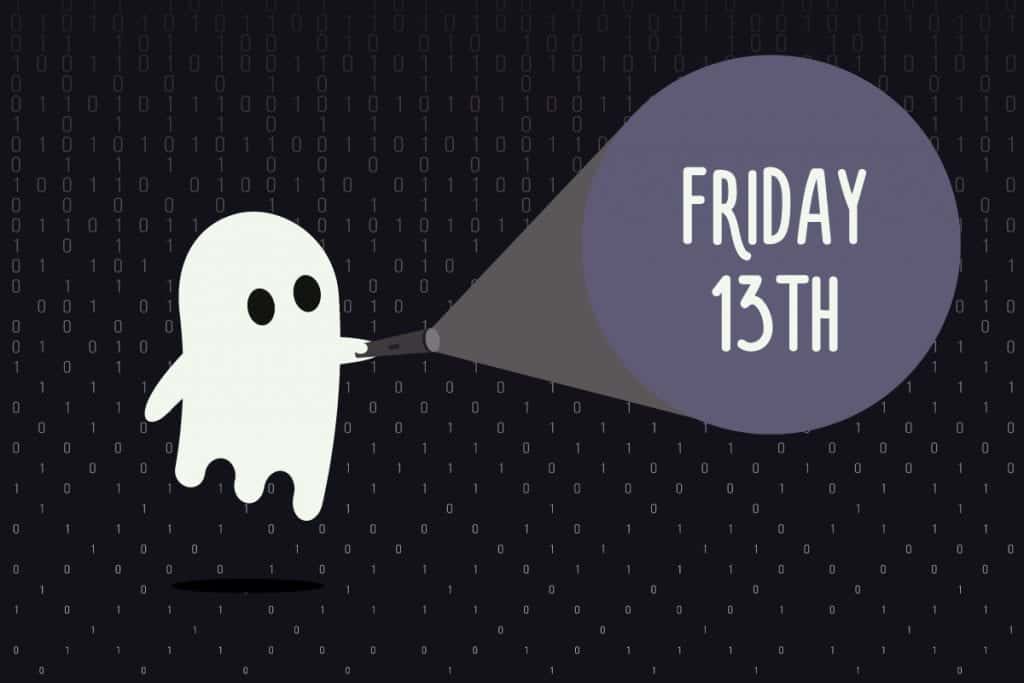
How? The answer is both more straightforward and more complex than expected. Ransomware, malware, and spyware can infiltrate your computer when an employee clicks a bad link or visits a malicious website. Weak password security can lead to a hack. Even something as simple as a spilled coffee or a lost device can cause data loss.
Here’s the hard truth: no single security practice or strategy can provide comprehensive protection from a data disaster. That’s why a multi-tiered approach to security is necessary, with different IT solutions like proactive maintenance and monitoring, password management, data encryption, automatic backup, and online common sense working together to weave a strong tapestry of security.
Below, CMIT Solutions has collected 6 of our top strategies for protecting your data and your digital identity. Some can be implemented immediately, and some are best deployed with strategic help from a trusted IT provider. But all can work together to keep you a little safer today than you were yesterday—and stave off any Friday the 13th disasters.
Heard of the WannaCry ransomware attack, which compromised countless terabytes of unprotected data and cost small businesses hundreds of thousands of dollars? Did you know a potential fix for it was available before the ransomware was deployed? Weeks before the worldwide infection, Microsoft released a Windows patch meant to fix the vulnerability, but many users simply hadn’t installed the update yet (many more legacy operating systems that are unsupported by Microsoft were attacked, too).
No single layer of preventative measures alone can stop every cyberthreat. But the right suite of products working harmoniously together with the support of a trusted tech team can construct enough roadblocks and barriers to keep data protected and systems free from infection. In today’s digital work world, that’s more difficult than ever, especially with so many employees working remotely. If you allow computers or devices to connect to your company’s network from remote locations, those machines require the same level of management and protection as computers inside your office.
With a large majority of Americans connected in some way to the Internet and social media, everyone needs to know the basics of security awareness. If you receive strange-looking emails, examine the email address of the sender carefully to see if it’s coming from a legitimate domain name. If you see sloppy typos or grammatical errors in the body copy, mark it as spam or delete it immediately. Hover over web addresses without clicking on them to see whether they direct you to suspicious web pages (beware of long strings of unconnected letters and numbers instead of real web addresses). If an email has arrived from your financial institution, credit card issuer, or utility provider, remember that they are instructed to never ask for sensitive information like passwords or Social Security numbers. If an annoying pop-up appears on your screen, don’t click any viral-looking headlines or flashy ads—just safely close the window by clicking the X in the corner.
Every time a new cyberattack occurs, victims realize they could have protected themselves beforehand simply by creating automatic backups of all data. That way, if a hacker did gain access to your computer or network, you could easily wipe machines clean and then restore them from a backup. In the event of natural disasters and other business catastrophes, on-site backups aren’t sufficient either. For comprehensive protection, data should be backed up, encrypted, and stored by a trusted IT provider who can ensure that your critical information is stored safely in different data centers to minimize any potential disruptions.
Creating strong passwords and never using the same password across multiple sites is one of the most important things you can do to protect your online identity. But no matter how strong you and your employees think your passwords are, remember this: hacking software can test up to 10 billion password combinations in seconds. That’s why two-factor authentication, which requires you to enter your password and then verify your identity by entering a unique code you receive via text message or email, is equally important. And the secure password generators included in many all-in-one password management solutions can randomly create long, complicated passwords you’d never remember (and then remember them for you), sidestepping the old “password123” dilemma.
You can’t just assume that your employees will know how to spot phishing or ransomware emails—or that they will never click on an illicit web link or download a malicious attachment. That’s why specific policies and strong security practices need to be in place—and why employees need regular and recurring training about the nature of today’s cyber threats. Yes, cautious online behavior can stop cyberattacks in their tracks.
The wave of recent data breaches and cyberattacks has produced one silver lining: an enhanced interest in digital security coupled with increased awareness of the many cyberthreats that face computer users around the world each day. If you want to protect your business and its data, contact CMIT Solutions today. We worry about IT security so that you don’t have to.
