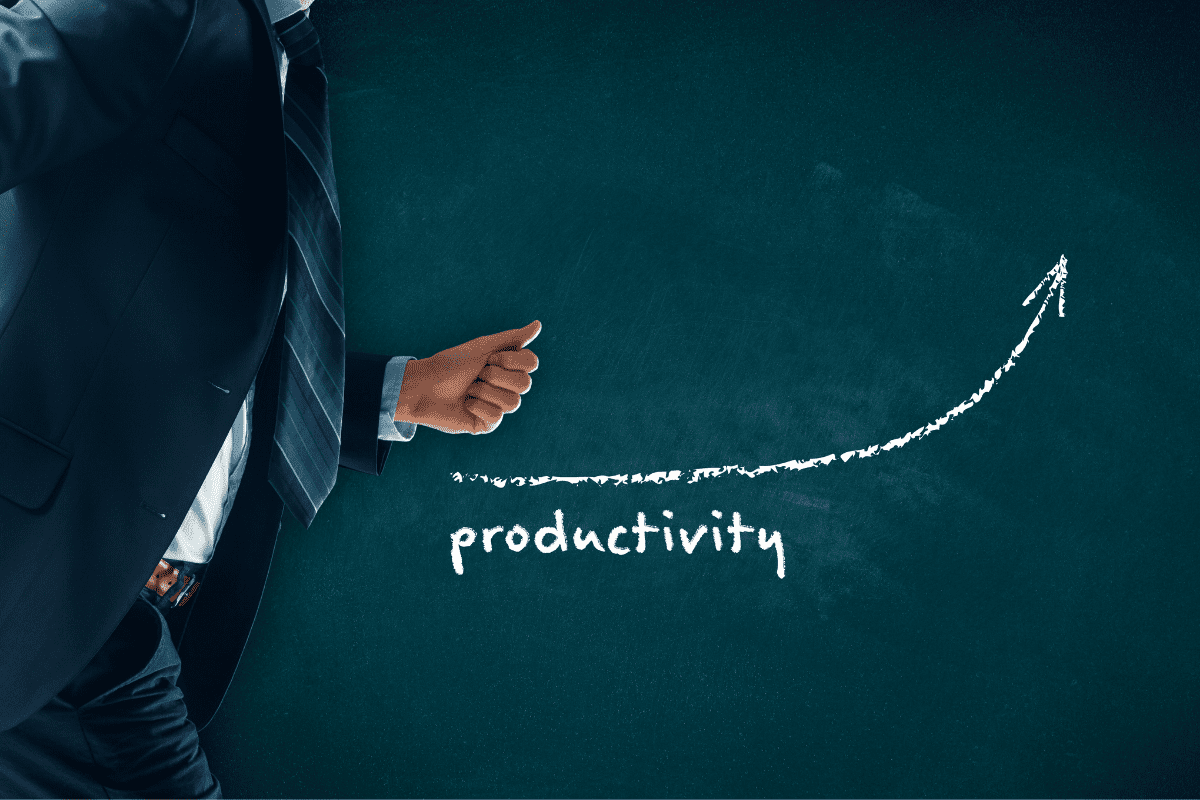It’s the week after Thanksgiving, and many of us might be struggling with the same question: how can I bounce back after a long weekend celebrating with family and friends? It isn’t easy to immediately start working smart, hard, and fast again— particularly following a few lazy days off and with the rest of the holiday season stretching ahead over the next five weeks.
The key is to start small with simple day-to-day steps that can boost productivity and efficiency. The best part about these strategies is they can be deployed throughout the year when you need a little empowerment and inspiration. But the first week of December provides the perfect opportunity to test these tips during a critical time. The first few days of this work week will likely be busy with one-off invites pushed out after the Thanksgiving holiday and regular meetings hitting their usual groove. The key is to block off the time you need to catch up on emails and other time-consuming administrative tasks—and then make sure your calendars are synced across all devices. That way, any changes you made on your phone while traveling or away from the office will align with your master calendar on a laptop or desktop.
Mindfulness and wellness efforts can have a positive impact on productivity. Maybe you like to take a head-clearing walk around the neighborhood after consecutive meetings. Maybe you need brainstorming time to come up with creative solutions for big problems. Or maybe you just need quiet time before settling into work. The most important thing is to not think of this hour as wasted time—instead, think of it as an opportunity to refresh your batteries and return to your work with a fresh perspective. No matter what, scheduled free time helps your brain function better and can give you the clarity needed to overcome mental obstacles. Workforce studies show that many workers benefit from dedicating an hour or two of mentally taxing work at the beginning of the day. Making significant progress on your to-do list early on can give you the confidence boost you need to move forward into the rest of the afternoon. After clocking a couple of hours of hard work, reward yourself by ticking the box on a few fast and easy jobs next. This can vary based on your personality and work style: perhaps tidying up your desk if you value organization or planning out the rest of the week’s meetings. You can even pencil in a few more layups—eating lunch or cleaning up files, say—to give yourself the dopamine-fueled satisfaction of finishing several tasks in quick succession. Depending on your skills and your industry, email communications can either serve as a critical lifeline or an endless distraction. Especially in the wake of Black Friday and Cyber Monday, just glancing for a few seconds at every marketing email you receive throughout the day can steal a full hour from your workday. Consider creating automatic rules to move messages not sent directly to you—or from contacts outside of your company—to a special folder that you can review at the end of the day. Or consider creating a system that encourages just one touch for each email: respond to it, forward it, flag it for follow-up, or delete it.
Our lives revolve around smartphones and the push notifications they routinely send to us. But when need to get focused work done, these distractions just lead to more stops and starts. Most of us can’t just turn off text messages or phone calls, though. Instead, try reserving specific time to pause the endless stream of information you get from social media, news, and sports apps—especially if you need to work on detail-heavy tasks or big jobs. Frequent pop-ups (yes, that includes email notifications for those of us who don’t have a handle on our inboxes) are almost guaranteed to distract you from the work you’re doing right now. At the end of the day, increased focus equals increased productivity.
Templates exist for a reason: to help us perform everyday functions faster. Whether you rely on email templates to send quick responses or tried-and-true guides for bigger presentations, skip the heartache of a blank page and utilize a template the next time you’re stuck just trying to get a job started.
Like all of the tips listed here, the trick with shortcuts is to start small. Don’t try to master 10 new commands in one sitting; instead, start with common functions like Ctrl + C (to copy), Ctrl + V (to paste), or Ctrl + Z (to undo) and make quick work of efficient data entry or text editing. Then, pay attention to which tasks you complete regularly and make a note to spend time learning a new shortcut or two each month. Consider it another easy slam dunk to check off your daily to-do list.
Want to ensure you don’t lose your work to power outages or user error? Learn the keyboard shortcut for the common Save function (Ctrl + S), then use it early and often so you don’t lose your progress. Performing this task only takes a second, but building it into your day-to-day process could, in a worst-case scenario, spare you hours of performing work over again.
Struggling to put these tips into action? That’s OK—especially during a busy week. The best way to succeed is to find someone to confide in and then check in with each other to ensure you’re staying on task. Chances are the person at work you trust the most probably feels the same way about you, so this can become a two-way street that keeps both of you on track and working hard during a tough time.
Finding motivation and inspiration can be difficult in the best of times—and after the comedown of a holiday, it can be even harder. Again, start small with the one tip you’re most curious about and see whether it helps you work faster and smarter this week.
Want to learn more about specific strategies outlined here? Have a productivity tip that works particularly well for you? We’d love to hear about it. Contact CMIT Solutions today and let’s talk more.