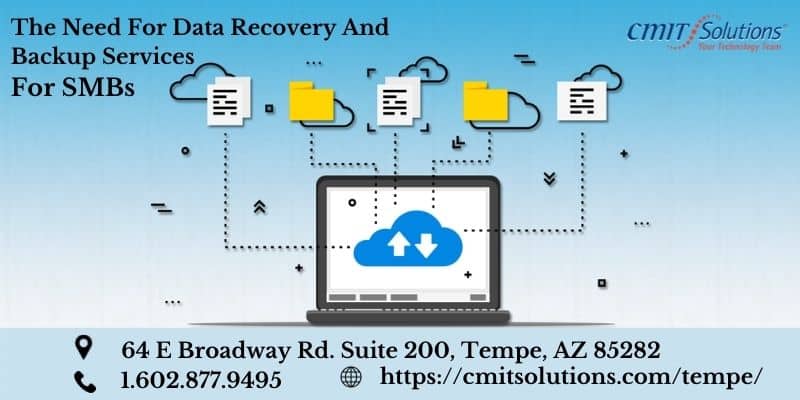When you speak about security in small/medium businesses, email security seems to be one of the major concerns faced by all. Since emails are one of the most commonly used channels for day-to-day communications, their security is definitely something you should focus on.
Poor email security can result in data loss, leak confidential information, and even cause downtime in various organizations. Losing control over sensitive data can result in damage to reputation, revenues, and market shares.
Though the numbers and the reports of email security vulnerabilities are alarming, we can help you with a quick checklist of the steps to follow for securing your emails:
Policies Are Your Power
Set up email management policies, guidelines, and procedures for your employees and ensure that they strictly adhere to them. The company must explain the procedures in detail and outline them properly. Some topics you need to cover include:
- Responsibilities of the email users in the company
- Guidelines for preventing unauthorized access
- Things to be done in case of a phishing incident
Periodic training sessions are to be conducted so that the employees also understand the necessity of following the policies.
Passwords Are Your Strength
For your email id to stand strong against cyberattacks, your password should be strong enough. Email accounts always need strong passwords. The rule of thumb is- If the password is easy to remember, then it is not strong enough!
Companies with password management tools should make sure that all the passwords are regularly updated in the system. Multilingual passwords can be used to secure accounts via credentials. Never ever use only numeric passwords like date of birth, contact number, etc. These are very easy to guess.
Your passwords can be a combination of special characters, lowercase and uppercase alphabets, and numbers. You should also enforce a policy that all the business email users in your company should change their password within a particular time period, maybe within 90 days.
Two-Factor Authentication Is A Must
Even if you use strong passwords, hackers can still break them. But, if you use two-factor authentication, you can stop them from reaching the email inbox.
In two-factor authentication, you can use a regular password for your email. But, you can add one more layer of authentication to it. It will require a code to open your email, and this code will only be sent to your mobile phone via a text message. Since your phone will always be with you, you can easily prevent others from using your email. Also, you will get a warning notification if anyone tries to hack your email account.
Beware Of Email Spoofing
Email spoofing is one of the very common ways of hacking. Hackers come up with tactics like the usage of lookalike domains or display name deception to trap the users easily. Display name deception is very common and is very successfully used by hackers always. When you receive an email, you don’t see the email address. You only see the sender’s name. This helps hackers to deceive you by using the name of a person you trust. ( It can be the name of a bank or even the name of a company’s CEO).
In such cases, it is more likely that you will open the mail and check the contents in it. This helps the hackers to insert ransomware or malware into your system. They can also easily steal your information like this. While it is almost impossible to stop hackers from email spoofing, you can act on your part to prevent it by securing your email cloud with an email security provider’s help.
Make Use Of Whitelists and Blacklists
Prepare a blacklist and keep it ready always. A blacklist refers to a list of banned email addresses. It helps in blocking the known cyber threats and spammers easily. The blacklist can be maintained by dividing it on the basis of IP addresses/email addresses/domains.
You also need to prepare a whitelist. Whitelist is the list of email addresses that can be safely permitted to enter through your servers and filters. This list can also be maintained just like the blacklist. ( use IP addresses/email addresses/domains.
Say No To Large Attachments
Ideally, no email should contain an attachment that is larger than 10MB. Most of the emails won’t deliver such large attachments. Usually, the sender also will not be aware that their email was never sent. Hackers often use word documents, PDF files, and Excel sheets to add malware into your system. Attachments that come with macros are even more dangerous.
Our IT Services
| Managed IT Services | Cybersecurity | Productivity Applications |
| IT Support | Cloud Services | Network Management |
| Compliance | Data Backup | Unified Communications |
| IT Guidance | IT Procurement |