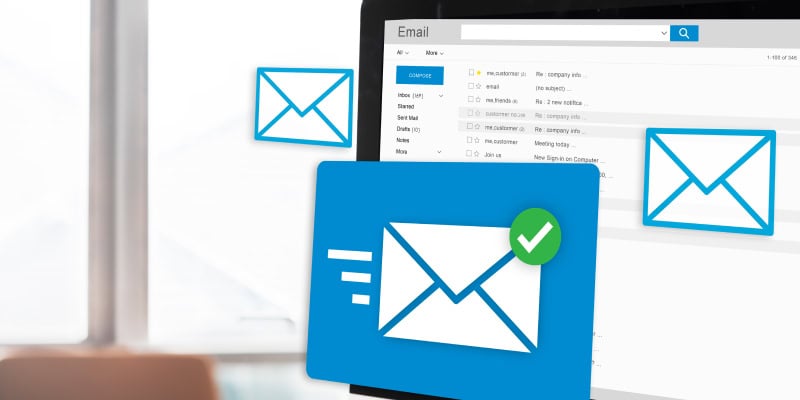Cyber threats hide behind every click. CEO phishing is a sharp danger, like a hawk targeting groups. Picture an urgent email from your boss asking for secret data or quick cash. Would you comply or raise questions like, “Is the email really from my CEO?”
This piece walks you through the complex world of CEO phishing and shows you how to stop it. As one of the leading cybersecurity services providers in Tempe, we can help build your defenses with steps like DMARC, SPF, and DKIM to make your firm a challenging target for scammers.
CEO Phishing vs. Spear Phishing: Spotting the Gaps
It is essential to understand the distinction between CEO phishing and spear phishing. Although these cyber schemes are cunning, they exhibit significant differences. This awareness enables you to make informed decisions about your cybersecurity measures.
| Aspects | Spear Phishing | CEO Phishing |
|---|---|---|
| Target | Specific employees or an entire team | Entire organizations |
| Impression | Mimics a trusted contact | Pretends to be a senior executive. |
| Objective | Acquires your organization’s sensitive information | Aims to acquire financial or confidential data |
| Customization | Messages are highly tailored | Messages are customized and distributed en masse |
| Common Example | Fraudulent emails from colleagues | Deceptive emails from upper management |
Both stress the need for staff watchfulness and cybersecurity know-how. Knowing how to spot phishing and avoid it helps you better guard your firm’s assets. As we handle complex cyber threats, staying informed about these tricks is vital for maintaining trust and integrity in your firm.
Key Signs to Spot a CEO Phishing Attack
As CEO phishing attacks become smarter, IT professionals worldwide must be able to spot them. Here is how to catch fake emails and protect your firm from risks. Spotting CEO phishing means knowing key signs. Here are common signs to watch:
- Strange Email Addresses: A prominent red flag is a strange email address. Scammers mimic executive emails but with small errors. For example, the email may use a domain one letter off from your firm’s domain or a free email service not for official talks. Always check the sender’s email and compare it with past emails to ensure it is authentic.
- Urgent or High-Pressure Requests: Phishing emails often emphasise urgency, forcing fast action. They might say a quick reply is key or a task needs to be completed quickly, skipping regular checks. Be wary of talks that promote fast choices, especially with money moves or secret data sharing.
- Requests for Secret Data: A typical CEO phishing trick asks for secret data. Actual executive requests follow the rules and would not involve email requests for sensitive data without secure steps. If you get an email asking for passwords, financial details, or other secret data, it is a big phishing sign.
- Checking Realness: Given these innovative attacks, checking any odd or surprise requests is key. Before acting, reach the supposed sender through a trusted talk channel. For example, if you receive an email request, try calling the executive on their phone to check the request.
By staying sharp and watching for these signs, you can reduce the risk of falling for CEO phishing. When unsure, always check. This practice helps you spot risks and act quickly to protect your firm.
Also Read: Email Phishing Under the Scanner: What They Are & How to Avoid Them
Stopping CEO Phishing Strong Strategies and Steps
A multi-layered defense is key to beating these clever attacks. You are staffed as a defense by boosting doubting and checking culture, especially for secret information or money task requests.
DMARC: The Umbrella Policy
Domain-based Message Authentication, Reporting, and Conformance (DMARC) is the main framework using SPF and DKIM. It lets domain owners decide how to handle an email that fails SPF or DKIM checks. A DMARC policy tells email providers how to deal with non-authenticating messages, reducing the chance of phishing emails hitting staff inboxes.
SPF: Stopping Domain Fakes
The Sender Policy Framework (SPF) prevents senders from faking your domain. It lists which mail servers can send emails to your domain. When an email arrives, the receiving server checks the SPF record to see if it is from a listed server. If not, the email can be rejected or marked as spam, adding a guard against fakes.
DKIM: Ensuring Email Authenticity
Domain Keys Identified Mail (DKIM) adds a digital signature to outgoing emails, linking them to your domain. This allows the receiver to check whether the email was sent from your domain and whether its content remained unchanged during transit. DKIM ensures the truth and wholeness of your communications.
Authenticated Received Chain (ARC)
The Authenticated Received Chain protocol (ARC) provides an authenticated “chain of custody” for emails. ARC allows each entity that handles a message to check which entities dealt with it previously and understand the message’s authentication assessment at each step of the chain.
This means email services can verify authentication even when messages pass through multiple forwarders, such as mailing lists.
Brand Indicators for Message Identification (BIMI)
Brand Indicators for Message Identification enable senders to include brand-specific images with authenticated messages. These images replace the user photo or sender initials that many email clients display next to the sender’s name, serving as a visual cue of authenticity for recipients.
When these technologies are integrated, they form a strong defense against phishing and CEO phishing, protecting your organization’s reputation and sensitive information from malicious actors. This helps employees to confidently answer the question, “Is the email really from my CEO?”
CMIT Solutions’ Strategies Against CEO Phishing Attacks
CMIT Solutions utilizes cutting-edge tools, proactive strategies, and employee education to establish a secure environment and shield your organization from evolving cyber threats.
Advanced Email Authentication
We enhance your email security by implementing DMARC, SPF, and DKIM protocols. These measures also improve trust in email communication by confirming the sender’s authenticity and blocking harmful messages.
Real-time Monitoring
Our ongoing surveillance measures are critical in identifying suspicious emails, unusual domains, and emergency email requests. Our surveillance systems trigger alerts to deploy rapid responses to thwart these attempts.
Employee Training
Our team conducts regular training sessions to educate employees on CEO phishing. We use phishing simulations to enhance staff awareness of the signs and report attempts before they cause irreparable damage.
Secure Communication Channels
The CMIT team encrypts the communication channels you use for sensitive inquiries so that you do not need to rely on vulnerable email systems.
Rapid Incident Response
Our team is always ready to respond to attacks as and when they occur. We thwart the attempts, restore your systems, and fortify your defences to avert future incidents.
Outsmarting CEO Phishing By Partnering with CMIT Solutions, Tempe
In the CEO phishing fight, awareness and smart defense tools are your top gear. Using steps like DMARC, SPF, and DKIM, with a doubting and checking culture, cuts your risk. But technology alone is not enough. It is about building a space where every email is checked, every request is confirmed, and your team learns the value of cybersecurity.
CMIT Solutions in Tempe is ready to arm your firm with the know-how and tools needed to fend off these top threats. Consult our IT consulting company for reliable solutions that fit your business and take a step toward securing your digital space.
Our IT Services
| Managed IT Services | Cybersecurity | Productivity Applications |
| IT Support | Cloud Services | Network Management |
| Compliance | Data Backup | Unified Communications |
| IT Guidance | IT Procurement |