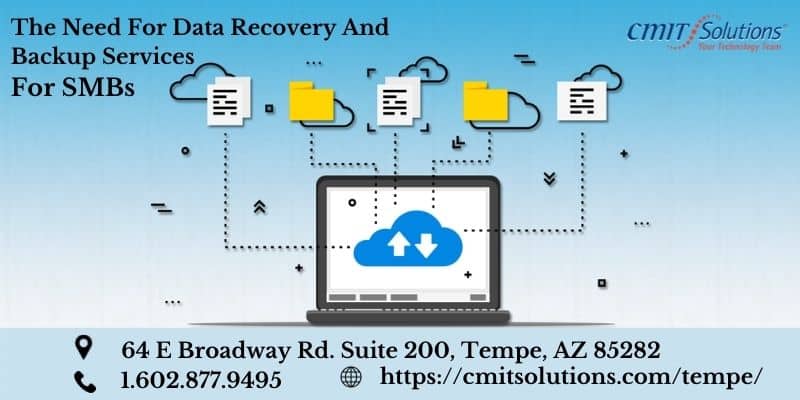Data security is central to the growth of any business. As a small or medium business (SMB) owner, a lot rides on how you handle critical business data. Data loss could spell disaster for the biggest businesses and bankruptcy for small or medium businesses. It can lead to cost-inflating downtime, revenue losses, and maybe even a badly damaged reputation.
Responsible data handling requires investment in data protection and data backup solutions that you can work into your standard operating procedures to ensure business continuity. This is where cloud backup solutions for SMBs perform a critical function.
This article discusses cloud backup in detail and the best cloud backup solutions for SMBs specifically. With this information, you will be able to choose the best cloud backup solution for your small or medium-sized business operations.
The Importance of Data Protection and Data Backup Solutions
Data is a vital part of any business process, so data security cannot be undermined to any extent, no matter what size your business is. In the section below, we have listed six important reasons why you need to invest in business data security and backup solutions.
- Cloud backups become a Plan B when your local servers and hard drives become corrupted or fail.
- In the unfortunate event of a system crash or a hard drive failing, local and cloud backups can act as vaults for critical business data.
- Data loss can spell disaster for your relationships with your customers. Investing in data protection and backup is a great step toward strengthening your customers’ trust in you.
- Critical financial information can be stored and accessed easily for functions like auditing when you have backup tools in place.
- Investing in cloud backup and other forms of data security will save you countless hours you may have to otherwise spend replacing lost data.
- Natural disasters can hit anytime, anywhere. Businesses that do not prioritize data security could face a massive slowdown or even a halt in business proceedings during these events.
The 3-2-1 Basic Data Backup Strategy for SMBs
Now that we have established the need for data security, let’s discuss a foolproof plan to secure your business data with maximum security. With the 3-2-1 plan, you store your data at three different locations, and one of them will be an off-premises site.
Here’s how it might look for you:
Copy 1: The local copy. This is what users continue to rely on for primary access to their files.
Copy 2: A local backup. This will be a secondary storage spot where you get instant access to files and data, even if they have been deleted, overridden, or lost on the main storage.
Copy 3: A cloud-based off-site backup. This is the final step to completing the data backup plan and ensuring smooth business proceedings in any situation.
Understanding Backup: What, Where, and How to Backup Your Data
A lot of data is processed in business proceedings, even over a single day. How can you figure out a backup strategy beneficial to your business? Let’s look at a backup process in detail and figure out what, where, and how to back up.
What should I back up?
Basically, anything critical to your business process needs to be backed up. An increasing number of small businesses are running on VMs and containers, so a backup plan for your own virtual server will be important. Encryption is vital to the business data you save so that everything is secure.
When should I back up?
As a rule of thumb, data should be backed up whenever there’s a change. Some SMBs make it standard practice to rotate backups periodically so that another system can work as a fail-safe.
How should I back up?
SMBs have a choice of cloud backups and local backups. Local backups or hardware backups can be expensive, as they require investment in specialized equipment. On the other hand, cloud-based backups involve storing your important data in a cloud space via the internet. The cloud-based server is hosted by a service provider who charges you for cloud space used, data bandwidth, and the number of users and servers.
Cloud Backup: Understanding What It is All About
You can think of cloud backup as an off-site virtual space that you can use to store sensitive organizational data safely. Over the past few years, this storage method has gained popularity as businesses and organizations started moving away from traditional data storage solutions and tools.
Cloud-based data storage solutions are provided by third-party service providers who set up a consumption-based cost model where you pay for what you use. Data saved to a cloud space can be accessed from multiple access points and shared with numerous cloud users.
How does cloud backup work?
Setting up cloud space for data backup and storage is relatively simple. Data files are copied and transferred from a physical site to a virtual space provided by the service provider, from where you can readily access them for disaster recovery or other critical events. As an SMB owner, you can set up your own cloud storage space in three simple steps:
- Purchase a cloud backup service from a third-party provider.
- Install the software into your IT system.
- Choose the data you want to be backed up in the cloud space.
Most cloud servers give you a lot of flexibility in setting backup schedules, operating backed-up files, controlling the allocated bandwidth, and increasing backed-up data space. Once a configuration is set, the data backup is automated and will require minimal human intervention, if at all.
What is a Cloud Backup Solution?
The Cloud backup process is facilitated by a cloud backup solution – software that handles data copying, encrypting, and transferring to a cloud space via the internet. Many companies prefer these solutions for their many advantages. They are:
- Affordable
- Reliable
- Scalable
- Highly secure
- Easy to deploy and manage
- Don’t require high levels of IT expertise to run
There are many subscription-based SaaS cloud space solutions for SMBs to choose from. You can customize these services to your business needs, and you can choose what you want in cloud storage and when or how often you want backups to happen. When configurations are set, the system will make copies of files, images, systems, apps, accounts, and settings. This data then goes through an encryption process based on the latest encryption protocols, and everything is then securely stored until you need to restore it once again.
The Benefits of Cloud Backup for SMBs
A cloud backup solution provides several advantages to an SMB. Here are a few you can consider for your own business:
- It provides unlimited storage for all your business data.
- It is a cost-effective data storage solution for SMBs as it lowers the cost incurred on on-premises hardware, maintenance, and IT staff.
- It adds to data security because of its data encryption feature so that your data is always secure during transfer and storage.
- It strengthens the Disaster Recovery Strategy at any SMB when it acts as a reliable and well-organized backup so that data can be easily accessed and retrieved in the event of a disaster.
- It is a way to ensure seamless operations, even in the event of a calamity, or a cyberattack, by providing easy, instant access to critical data.
- It minimizes costs and risks associated with downtime by keeping data easily available at all times.
- The IT team is freed up from manually creating a backup of all your data by automating the process.
Your business will have the full advantage of the most updated infrastructure and technology on the market when you leverage the resources and expertise of the service provider.
How to Choose the Best Cloud Backup Solution for Your SMB
When considering a cloud service provider for your SMB, your most significant consideration should be the level of protection it provides and the measures and steps they take to protect your most sensitive information. Cloud-server providers can pitch their services to their liking, so you can choose from several options that may include cheaper prices with optimum features, user-friendly feature-rich servers, or any combination of such factors.
While deciding on what you need your server to do for you, it is also important to consider the following factors about your business:
- Number of employees who need access
- Amount of data you currently need to store
- Your budget
With these three factors in mind, you can now closely consider the following about the service provider:
Consider storage size
Storage limits vary according to the plan you choose to subscribe to. You should plan your purchase to have enough for all your data and have the flexibility to grow.
Decide on devices that can access the files.
One of the biggest advantages of purchasing cloud storage, other than safety, is accessibility over multiple devices and locations. You should check for backup solutions that support the important devices to your business, like mobile and external hard drives. Furthermore, check for limits on the number of users and devices that can access your data with the plan you are considering. Some SMBs may require all employees to access data over multiple devices at once. These kinds of considerations are important when choosing a cloud storage plan.
Consider functionality
Functionality is an important feature of your cloud storage plan. Cloud syncing for collaboration, sharing business data with external parties, and other such factors will improve the functionality of your cloud storage experience and, ultimately, your business.
4. Look closely at the security.
Security for your information and your SMB should be the key factor in choosing the cloud storage solution for your business. You could consider various security levels when choosing your cloud storage space.
Check whether data is encrypted during transit and at rest, restricting access to a third party during this process.
If you are dealing with highly sensitive information, you may decide to go for an on-premises self-hosted plan so that there is no external third party involved in the process who may gain access to it.
Check the location of your cloud storage provider and its provisions when it comes to privacy laws.
An endnote
Cloud-based data backup solutions are the need of SMBs like yours today to give you space to focus on what you do best without worrying about data security and business continuity. Choose a storage plan that fulfills your business priorities with this handy guide to help you through the process.
Finally, make sure you choose a reputable, functional data protection and data backup solutions provider like CMIT Solutions for an optimal experience.
Our IT Services
| Managed IT Services | Cybersecurity | Productivity Applications |
| IT Support | Cloud Services | Network Management |
| Compliance | Data Backup | Unified Communications |
| IT Guidance | IT Procurement |