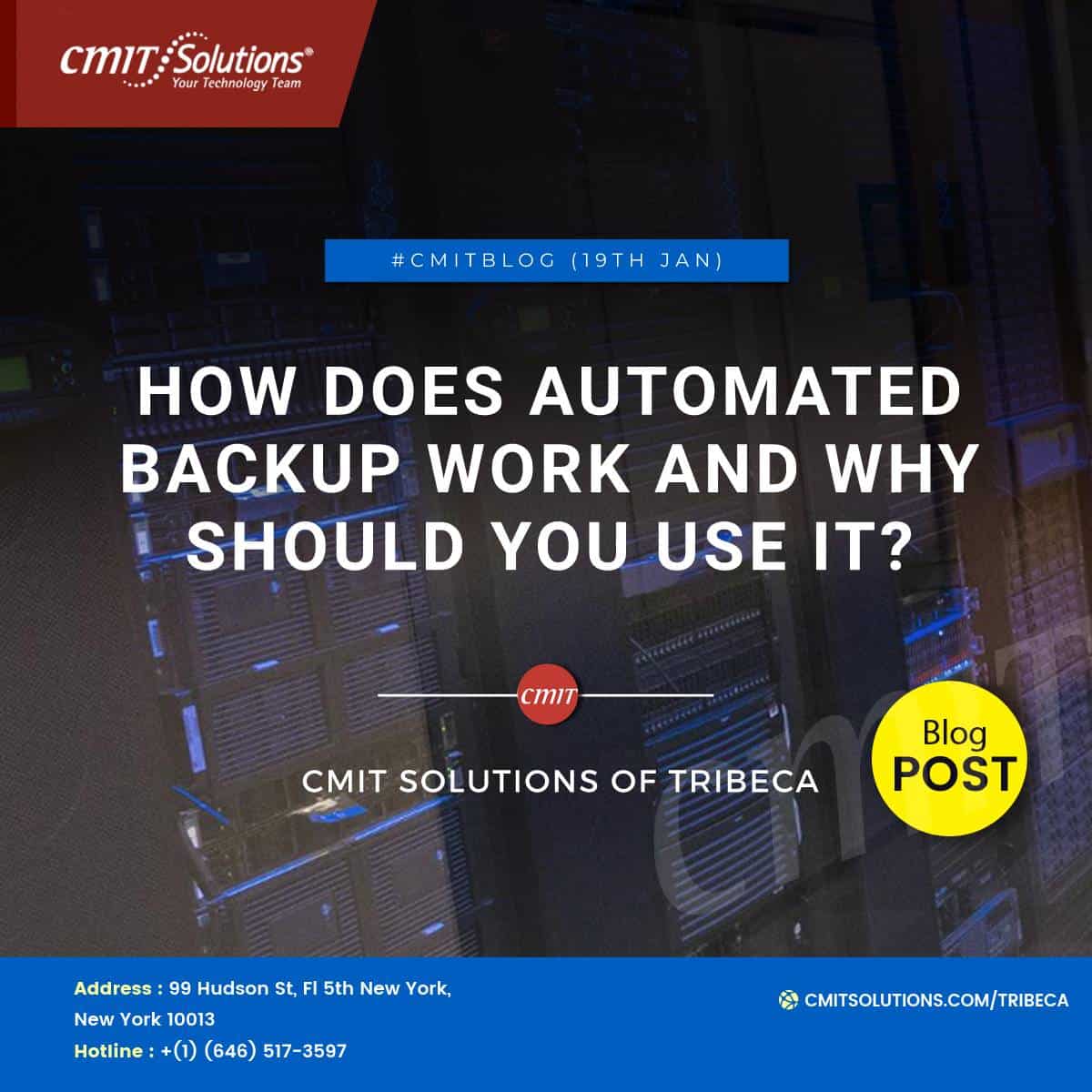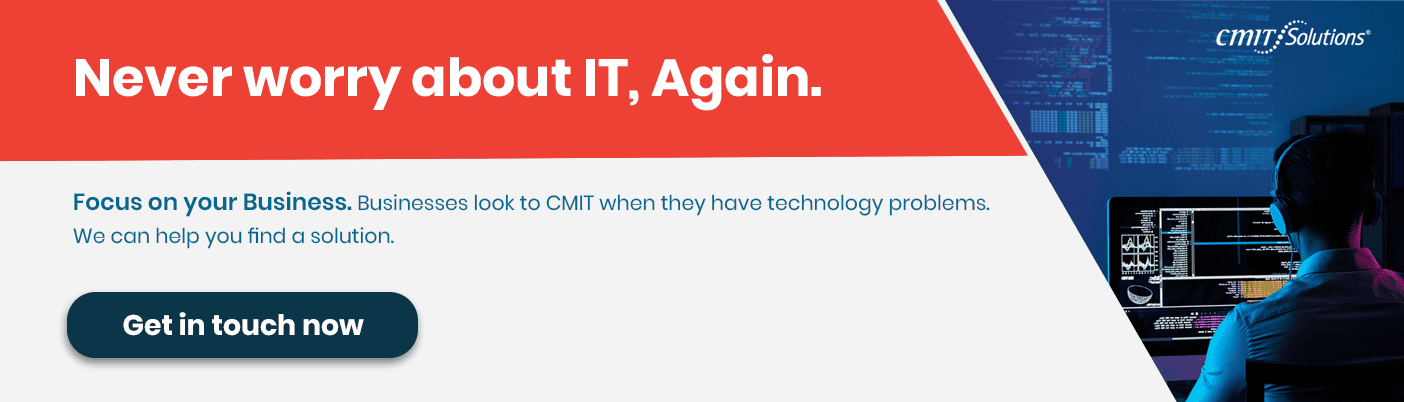When it comes to protecting digital assets from loss, corruption, virus, and other dangers, most organizations understand the necessity of backup and recovery. As a result, backup is the last line of protection. A solid backup should operate silently in the background, enabling IT professionals to concentrate on other important activities on a regular basis. Manual backup and recovery is, however, a time-consuming and labor-intensive operation. It entails, among other things, maintaining proper configurations and compatibility with changing production settings, keeping a careful eye on retention and storage costs, and rotating media for off-site storage on a regular basis.
Businesses want a contemporary backup system that can be configured to conduct certain tasks at predetermined intervals, sometimes known as an automated backup.
What is an automatic backup and how does it work?
Backup software that automates the whole backup process is generally used to allow automatic backup. It implies that businesses may back up their data, folders, and systems without the need for human interaction. Automated backups, on the whole, make backup processes easier to follow, resulting in faster recoveries.
What is the definition of an automatic backup system?
Data is automatically collected, compressed, encrypted, and sent from a computer system to a backup service provider’s server through automated backup systems (ABS). An automatic backup system that schedules backups are included with an ABS. It also has a simple user interface that ensures daily automated backups are performed without the need for further input from the end-user.
What is an automatic backup system and how does it work?
The average overall cost of a ransomware intrusion, according to IBM research, is $4.62 million. That’s why organizations back up crucial data so they can restore systems in the event of ransomware or other intrusions. There are three different kinds of automatic backups, and knowing how they operate can help you fine-tune your backup and recovery plan.
- A complete backup
A backup system is by far the most fundamental and thorough backup procedure, in which all data is backed up and transported to a storage device in a single version.
- Backup in stages
Backs up all documents that have been modified since the last backup. It might be the most recent complete backup or the most recent incremental backup in the chain.
- Backup with a difference
Differential backup is a hybrid of full and incremental backups. It entails backing up files, folders, and hard drives that have been created or modified since the last complete backup (compared to just the changes since the last incremental backup).
Why should you utilize an automatic backup system?
Backup automation has a number of advantages:
Schedule — Automated scheduling helps simplify numerous procedures by allowing essential tasks to execute without interfering with production (whether on the host or on the network).
Reduce the likelihood of data loss before a backup happens by addressing file loss. Organizations can lessen the risk of losing in-use files and data by using automation to back up digital assets on a regular basis in accordance with their RPO requirements.
Preparation for disaster recovery – Having more regular backups lowers your organization’s risk, reducing data loss in the event of an incident. Furthermore, by automatically constructing a “full backup” from inside a chain of incremental backups, current technologies that automate the construction of synthetic full backups will help minimize loss. It decreases total recovery time by reducing the number of dependent backups in the chain.
Recovery testing – Automated backup verification for apps and services verifies that the backup will recover correctly. It gives verification and assurance of recoverability while freeing employees from more time-consuming manual testing procedures.
When compared to manual backups, what are the benefits of automatic backups?
Businesses benefit from automated backups because they effectively compensate for the inadequacies of manual backups in the following ways:
Democratization as a backstop
Automated backups, unlike manual backups, do not need you to remember to back up data on a regular basis. Simply establish a timetable, and the system will handle the rest. Even tech-challenged staff may utilize automated backups without breaking a sweat.
There will be no human interference.
The most common source of data loss is still human mistakes. Because manual backups need human interaction, there is a substantial risk of human mistakes. Automated backups, on the other hand, will back up your data with perfect consistency and accuracy.
Everything is in sync.
Backups may be synced across tablets, laptops, and other compatible devices with automated backups. This means you can use any device to view the most recent version of your backup data. You won’t have to alter your work schedule to accommodate backup operations, as is the case with manual backups.
Restoration in a flash
Long periods of downtime are unaffordable for businesses, which is what happens when you do a manual backup and have to go through and retrieve every single file. Automated backups ensure that the most current data is restored very instantaneously.
Automated backups are made possible by automatic backup software. After installation, the program will let you choose the hardware, files, and systems that need to be backed up, as well as the frequency with which you want it to run. Automatic backup software is often sold as Software-as-a-Service (SaaS) or Backup-as-a-Service (BaaS) and is paid for on a monthly basis.
In the end, it is a wise decision to set up an automatic backup system for your company’s database. We at CMIT solutions provide the best facilities to ensure that your company never suffers because of data loss. Join us today!