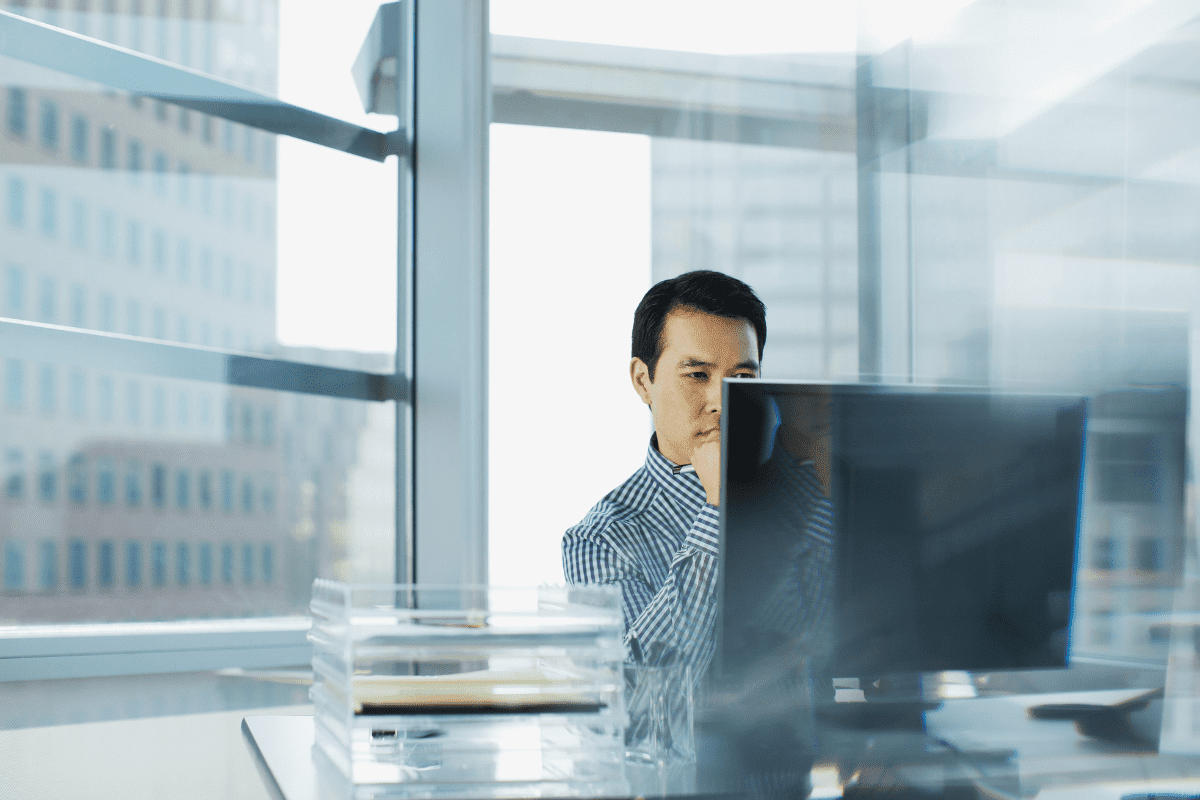Microsoft’s New Operating System Offers Advantages and Drawbacks
In July, Microsoft launched Windows 10 to the public. The operating system’s debut generated a lot of buzz,
with many tech experts hailing it as a return to Windows’ classic form and a solid step forward thanks to several impressive new features. But many Windows users might find themselves asking, “Should I upgrade now?”
The general consensus is to wait three to six months before upgrading.
As with any new, complex OS, Windows 10 will inevitably contain some minor bugs that could lead to glitches, crashes, and other incompatibilities.
The Start button is back!
Hiding the Start button was a big point of contention for Windows 8 users, so bringing it back in Windows 10 was considered a necessity. Microsoft has also modernized it — now, clicking Start brings up groups of tiles that can be tailored to your preferences. Users can also easily pin frequently accessed programs on it. Personalization + familiarity = a great start for Windows 10.
A new (and fast) default web browser comes built in.
Microsoft Edge replaces Internet Explorer, which experienced several security issues last year. And early tests indicate Edge can run significantly faster than Google Chrome, the most popular web browser available right now.
Windows now offers a virtual assistant.
Cortana is Microsoft’s answer to Siri, a staple of most Apple products. Users can type a query or recite a command into their computer’s microphone; for instance, “Pick up dry cleaning tomorrow” will set up a reminder notification, while “Plan meeting for Friday at 3:00” will create an appointment on your calendar.
Security features have been significantly enhanced.
Microsoft has stepped up to the plate in this department, particularly with Microsoft Edge, which includes malicious website and software scanners and automatic upgrades for critical add-ons like Adobe Flash. Chris Hallum, a senior product marketing manager for Microsoft, even told The New York Times that Windows 10 would include a full-fledged antivirus solution. Time will tell how strong these new enhancements are — but no matter what, extra layers of security are always recommended.
Upgrading is free (for one year).
In advance of the official launch of Windows 10, Microsoft announced a broader shift in strategy — away from charging $50-$100 for the new version of its operating system and toward giving it away for free. That decision is certainly meant as a major incentive for more users to quickly adopt Windows 10. But it’s not entirely clear how business licenses will be renewed after the initial one-year free period.
Many experts have expressed concerns about Windows 10’s security settings.
Given its greater reliance on the cloud, Windows 10 is full of data-tracking functions that can produce real benefits (search customization, ad personalization, Cortana) and also scary consequences (Wi-Fi Sense, which allows users to share access to password-protected wi-fi routers, and automatic sharing of system files and updates). The good news is that you can disable all of these tools if desired.
Windows 10 looks to be a strong contender as the best new operating system Microsoft has offered since Windows 7. However, CMIT Solutions advises that business users proceed with caution when considering an upgrade. As a large system of IT service providers, we have many offices evaluating Windows 10 internally so that we can provide accurate updates to our clients. By most measures, Windows 10’s performance is positive, with the pluses outweighing the minuses. But for those in the business world, the best course of action is probably to wait until purchasing a new computer to move up to Windows 10. And that’s a decision best made after careful consideration with a trusted IT advisor.
Have questions about the new software’s capabilities? Curious about updating, or considering new equipment?
Contact CMIT Solutions today — we understand the benefits and consequences of new operating systems and can help you determine what’s right for your organization.